最近hard drive壞了只好換一個, 重新灌Win7, 加入中文輸入法, 它的螢幕小鍵盤全部都變成了無字天書。(Chinese Input Soft Keyboard is grey-out on Windows 7)
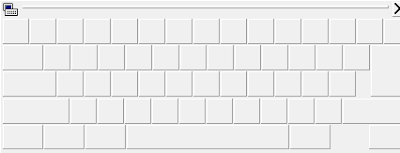
還好是使用漢語拼音輸入, 輸入中文和英文的鍵盤是相同的, 否則沒有了螢幕小鍵盤, 真的很很慘。(輸入標點符號時, 看不到螢幕的話就覺得十分不便)
明明帳號是設定有administrator的權限, 但是在安裝程式時, 需要選了exe檔案後, 按右鍵再選"run as administrator", 它才能正確的執行。否則它隨便閃一下就不見了, 讓一般使用者不容易弄清是否安裝了。
安裝Skype及Google plugins時, 也都得按右鍵才能執行, 不知道那個security setting搞的。在Hard drive壞之前, 怎麼沒有印象要這樣裝呢???
很雞婆的手動upgrade Chrome的Flash player plugin, 安裝後竟然把Chrome弄壞, 讓所有的videos都不能看。網頁上有flash objects的區塊總說: "couldn't load plug-in".
刪除Chrome再重裝都沒解決問題, 還要必須刪除C:\Users\Your_User_Account\AppData\Local\Google\Chrome檔案夾, 因為這是Chrome放資料的地方。 但是才好了一下子, 關掉Chrome重新再開時, 竟然又發生同樣錯誤信號, 真是煩人, 只好繼續找解決方法。
網上有人寫disable Adobe Flash Player plugin, refresh Chrome就好了, 但並沒有完全解決問題。因為YouTube可用Adobe Shockwave Player plugin觀看, 土豆則不行。
在Chrome的URL處, 輸入: chrome://plugins, 即可看到所有Chrome安裝的plugins. (Adobe Flash Player plug-in
還有人提供了下列troubleshooting的方法, 它在debug log顯示pepflashplayer.dll有error, 並沒有解決方案。
- Exit any running-instance of Chrome.
- Find the shortcut you normally use to launch Chrome.
- Right click on the shortcut, and select Properties
- At the very end of the Target: text box, add two spaces after "chrome.exe" and type in --enable-logging --v=1
- Double click the shortcut you use to launch chrome with the new command line flags
- Go back to the website you had trouble with to re-create the "Couldn't load plug-in" error
- Look for the "chrome_debug.log" file in the following directories depending on your Windows system:
Windows XP: %USERPROFILE%\Local Settings\Application Data\Google\Chrome\User Data\
Windows Vista/ Windows 7: %LOCALAPPDATA%\Google\Chrome\User Data\
Adobe help也沒太多有幫助。
終於找到了一份解決方案是:
1) Exit Chrome
2) 找到 %LOCALAPPDATA%\Google\Chrome\User Data\PepperFlash\11.5.31.138
3) 按右鍵, 選properties, 將這folder的permissions從readOnly改成full controls
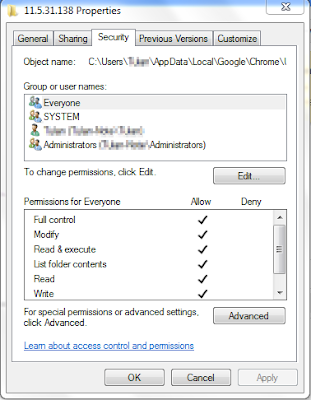
4) Re-Open Chrome
這樣才解決了"couldn't load plug-in"的麻煩。希望M$可別再亂搞了...
Ha... 終於找到那個螢幕小鍵盤顯示空白鍵盤問題的源頭了。說不定也是plugins無法執行的原因。
修改了User Account Settings
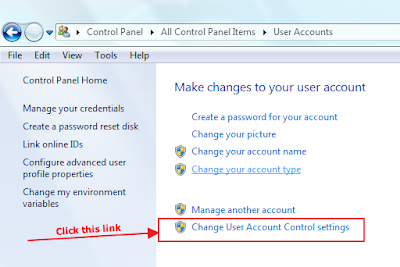
將預設值從第二格, 拉下改成最後一格
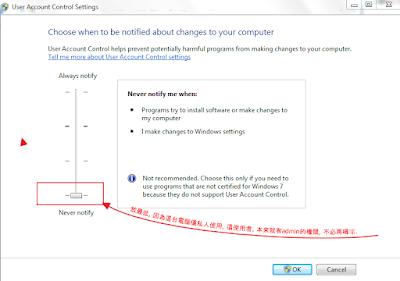
這樣讓Windows 7終於封口了, 自己帳號administrator的權限, 才真的有administrator的功能。
另一個可能的問題是, 設定好後, 沒有錯誤, 但是右下角的語言轉換icon沒有顯示。怎麼辦?
經過 Control Panel -> Region and Language -> Keyboards and Languages tab -> Change keyboards -> Language Bar tab 會看到以下的畫面,選不要隱藏。

有關系列: Windows 7 筆記, Windows 8 筆記
No comments :
Post a Comment